How we combine online spaces for our courses
Every online course needs to fulfill certain functions in order to work well for all concerned
- inform
- communicate
- provide resources
- support trainees
- allow trainees to socialise
- encourage sharing
Clearly, there are overlaps in the functions I have outlined above and all course providers are constantly on the lookout for the perfect platform that does everything, all in one space.
I haven’t found such a space yet – Moodle can do this perhaps on asynchronous courses but if the course is a synchronous one, it may be better to ‘shop’ elsewhere.
Click on the image below to watch a short presentation which we use to introduce our own trainees to their online spaces; in a lighthearted way, of course.
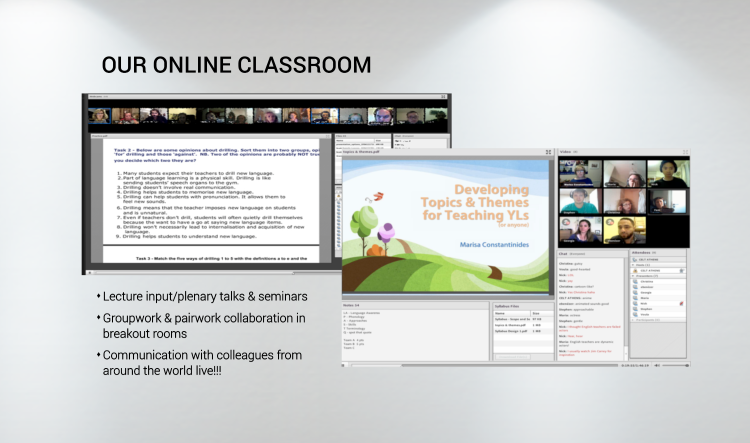
Adobe Connect Pro
As you will note, our top gear teaching tool is Adobe Connect Pro, a virtual learning classroom which we consider the best available one at the moment; when I was in the process of looking for a VLE, I could not believe that it was possible to have 100 participants all with video and voice, but it is!!!!

Screenshot of one of our Delta recent sessions with identities blurred
Pbworks wikis
Wikis are great both for collaboration as well as for support; we use ours as a resource repository and it is the second major online tool we use – even on the free version you can have up to 5GB space for resources; on the paid option up to 40GBn and despite the multitude of uploads we haven’t filled even 10GB yet.
Schoology
Our third platform is a free platform which we started using recently is Schoology which functions as our communication platform and eliminates multiple emails on the same questions/topics.
It has its own feed and the option to message a tutor or a fellow course participant privately. Our trainees can upload assignment proposals, assignments and even have assignment drafts edited online with comments visible.
Facebook Closed Group
Finally, we opted to create one more – closed – group on Facebook to be used as a playground by any current or recent trainees. This works as a social connections point where current or new trainees can talk to the ‘veterans’, can ask them about the learner profiles, ask for advice or a suggestion for material but also share photos from an outing or a conference or webinar they have been to, a great blog post which is not related to current course input and might confuse in Wiggio.
Is there one single place that can do all this and still be affordable and flexible enough? Not sure. Adobe Connect solutions at that level seem as expensive as paying rent on one of the most expensive streets in Athens – all right, this is something of an exaggeration. But the point is that if you are not a big university outfit and are looking for online platforms within your means, you might have to use a combination of solutions.
Which ones do you use?
Moodle and Blackboard? Adobe and something else? Would love to hear about your solutions.

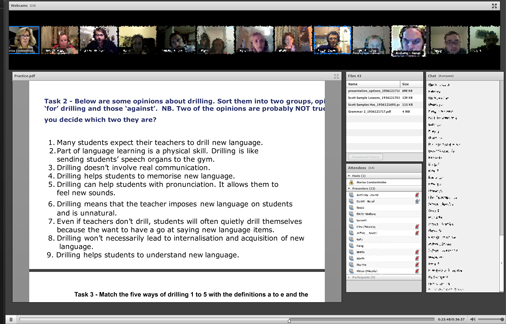
Reblogged this on CELT Athens and commented:
On our Delta and other online courses, we use a combination of different online platforms. Which one(s) do you use?
LikeLike